1. app:layout_constraintRight_toRightOf=”parent”
- 의미
: button1 right의 constraint를 줄건데, 이건 parent의 right다. 라는 의미
<Button
android:layout_width="wrap_content"
android:layout_height="wrap_content"
android:text="Hello World!"
app:layout_constraintRight_toRightOf="parent" />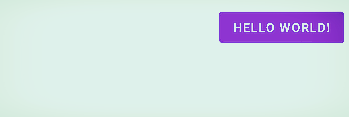
2. ConstraintLayout Chain
- 의미
: button1과 button2를 서로 연결(서로가 연결)
<Button
android:id="@+id/button1"
android:text="button1"
android:layout_width="wrap_content"
android:layout_height="wrap_content"
app:layout_constraintLeft_toLeftOf="parent"
app:layout_constraintRight_toLeftOf="@id/button2" />
<Button
android:id="@+id/button2"
android:text="button2"
android:layout_width="wrap_content"
android:layout_height="wrap_content"
app:layout_constraintRight_toRightOf="parent"
app:layout_constraintLeft_toRightOf="@+id/button1" />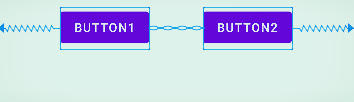
3. chainStyle
- Spread Chain
: 기본 모드는 spread모드이며 사용 가능한 공간 내에서 동일한 간격으로 체인의 보기를 배치

- Spread Inside Chain
: spread_inside체인의 가장 바깥쪽 뷰를 바깥쪽 가장자리에 스냅한 다음 사용 가능한 공간 내에서 동일한 간격으로 체인의 나머지 뷰를 배치하는 것
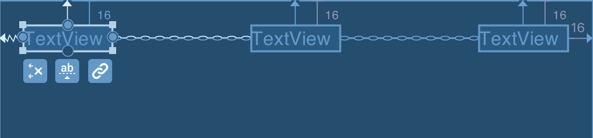
- Packed Chain
: packed보기를 함께 묶고(약간 구분하기 위해 여백을 제공할 수 있지만) 사용 가능한 공간 내에서 그룹을 중앙에 배치하는 것
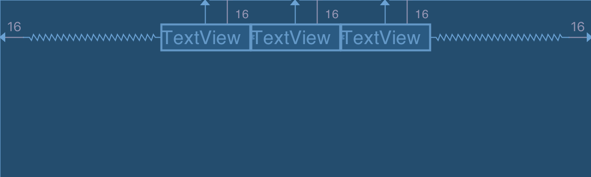
<?xml version="1.0" encoding="utf-8"?>
<android.support.constraint.ConstraintLayout xmlns:android="http://schemas.android.com/apk/res/android"
xmlns:app="http://schemas.android.com/apk/res-auto"
android:layout_width="match_parent"
android:layout_height="match_parent">
<Button
android:id="@+id/button1"
android:layout_width="wrap_content"
android:layout_height="wrap_content"
android:text="button1"
app:layout_constraintRight_toRightOf="parent"
app:layout_constraintLeft_toRightOf="@+id/button2" />
<Button
android:id="@+id/button2"
android:text="button2"
android:layout_width="wrap_content"
android:layout_height="wrap_content"
app:layout_constraintHorizontal_chainStyle="packed"
app:layout_constraintLeft_toLeftOf="parent"
app:layout_constraintRight_toLeftOf="@id/button1" />
</android.support.constraint.ConstraintLayout>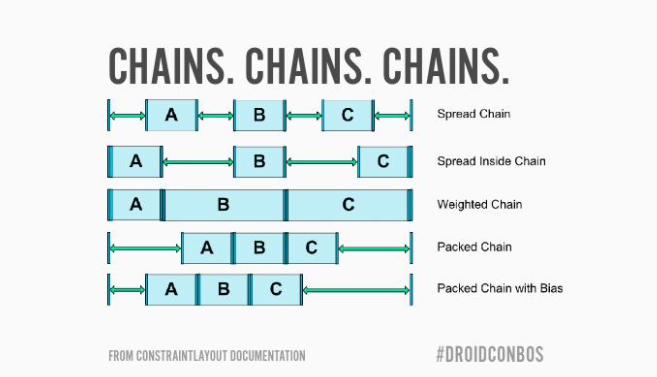
4. app:layout_constraintHorizontal_bias="0"
- 의미
- 왼쪽으로 붙여서 쓸수있는 속성
- default값은 0.5
- 0이면 왼쪽으로, 1이면 오른쪽으로 배치
참고 사이트
Android ConstraintLayout 쉽게 알아가자
LinearLayout이나 RelativeLayout을 쓰다보면 ConstraintLayout을 왜쓰면 좋을지 궁금증을 가지게 됩니다. 저도 그랬고, 새로 학습해야해서 잠깐 미뤄뒀는데, 직접 써보니 이게 왠걸, 정말 재미있는 레이아웃
medium.com
ConstraintLayout
Welcome to ConstraintLayout.com ConstraintLayout.com is a community-sourced documentation hub all about ConstraintLayout. While there is lots of documentation and plenty of blog posts about ConstraintLayout, it is such an immense and powerful beast, that a
constraintlayout.com
https://academy.realm.io/kr/posts/cool-constraintlayout-droidcon-boston-2017/
ConstraintLayout과 함께 안드로이드 앱 편하게 개발하기
저는 Atlassian에서 안드로이드 트렐로 앱을 개발하고 있는 Huyen Tue Dao입니다. 이번 강연에서는 안드로이드의 새로운 레이아웃인 Constraint Layout에 대해 살펴보겠습니다. ConstraintLayout Constraint Layout은
academy.realm.io
https://seminzzang.tistory.com/21
[안드로이드 스튜디오 정리#1-6] ConstraintLayout
이 게시물은 다음 링크를 참조하여 학습했습니다. 안드로이드 컨스트레인트레이아웃. (Android ConstraintLayout) 1. 안드로이드 레이아웃 작성. 안드로이드 앱을 개발할 때, UI 화면을 구성하는 작업은
seminzzang.tistory.com
'AOS' 카테고리의 다른 글
| Google Fitness Api (1) | 2022.04.13 |
|---|---|
| Android - Bottom Sheet Dialog (0) | 2021.08.23 |
| 안드로이드 웹뷰 통신 (0) | 2021.06.28 |
| meta-tag보안 (0) | 2021.06.01 |
| 보안(서버도메인 등) (0) | 2021.06.01 |